Her latest installation/collaboration in New Orleans with composer/musician Jason Moran
Prospect.4 triennial in New Orleans, “Katastwóf Karavan” (2018)
https://art21.org/watch/extended-play/kara-walker-jason-moran-sending-out-a-signal-short/



https://whitney.org/artists/4563
Her other works are also quite theatrical:



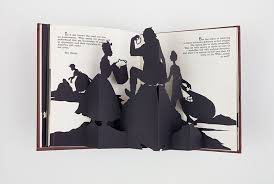

And then look at the work of William Kentridge:
https://art21.org/watch/william-kentridge-anything-is-possible/full-program-william-kentridge-anything-is-possible/
Miami (MDC) freedom tower project:
https://www.youtube.com/watch?v=rkpaMYQdlSE








https://www.youtube.com/watch?v=gIWna3hns4U












